Team#
The main purpose of this module is to use mails to create simple processes used in an internal manner. With Team you can assign yourself or (in shared mailboxes) another person to be responsible for the mail and the operational process that may be behind that. For example if you are working with support mails, it is common sense to assign the task to a person who then takes actions according to the mail content.
Editor#
With an mail selected, simply click on Team to select this module.

The add-in shows the subject and the editor information. You can take over for yourself by just clicking Set Editor or you can click into the editor field and start typing the name of another person.
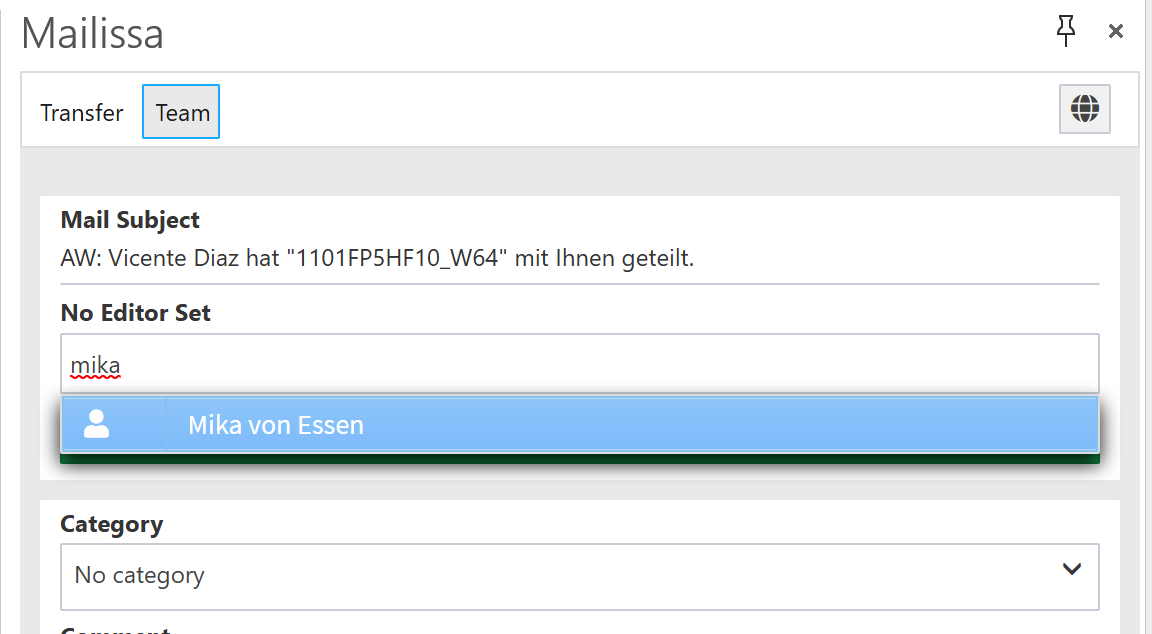
You can always unset the editor by clicking on Release Editing.
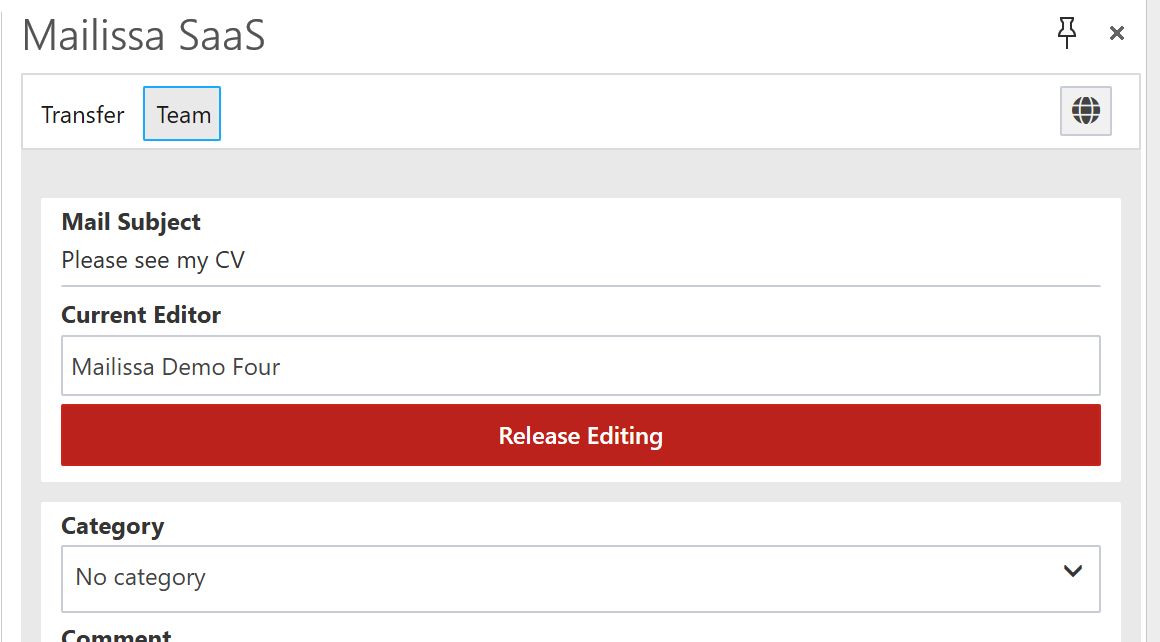
Category#
To enrich the mail with meta data, you can categorize it. Categories are predefined for all users (and also the colors) by the admin of your Mailissa subscription.
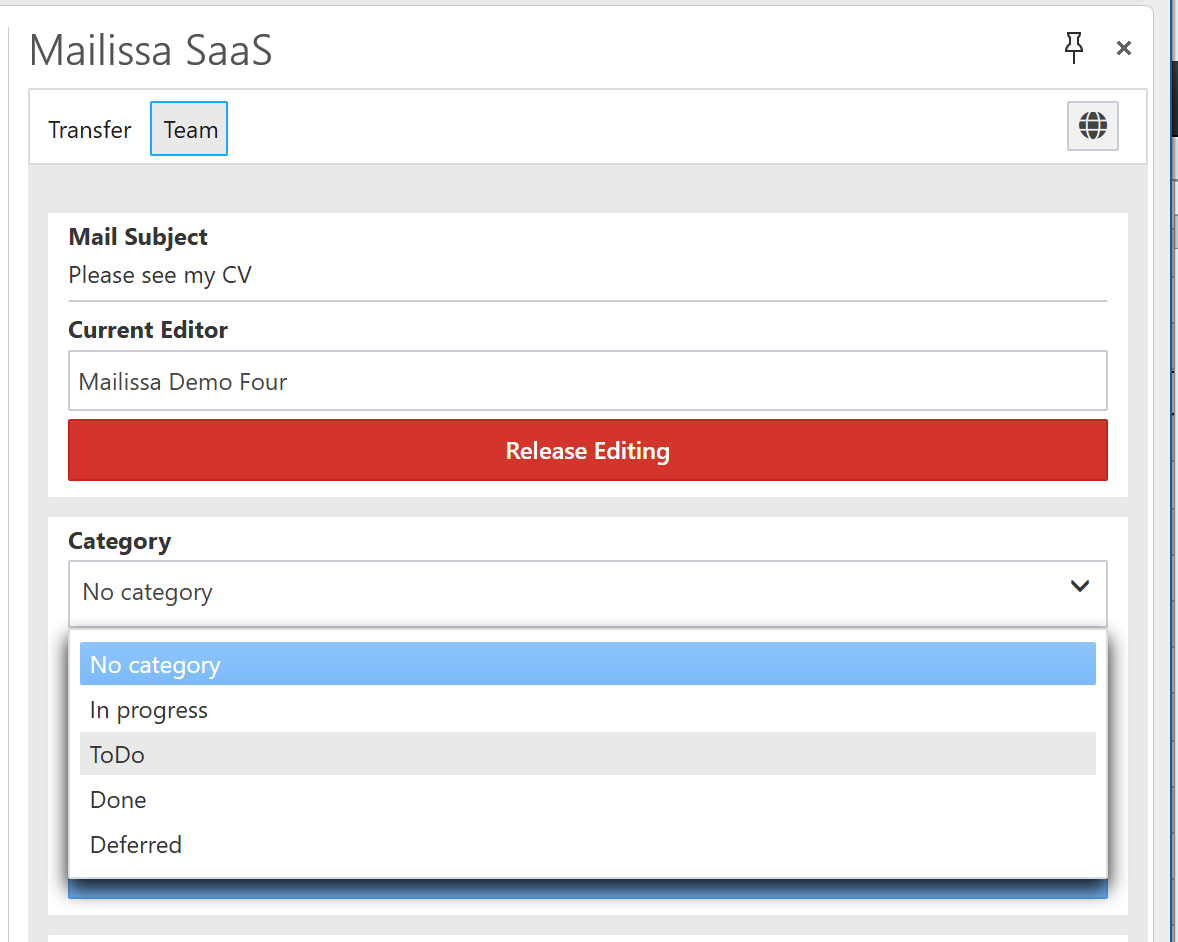
Comment#
Finally you can enter a custom comment text to record additional information about the mail or the process itself.
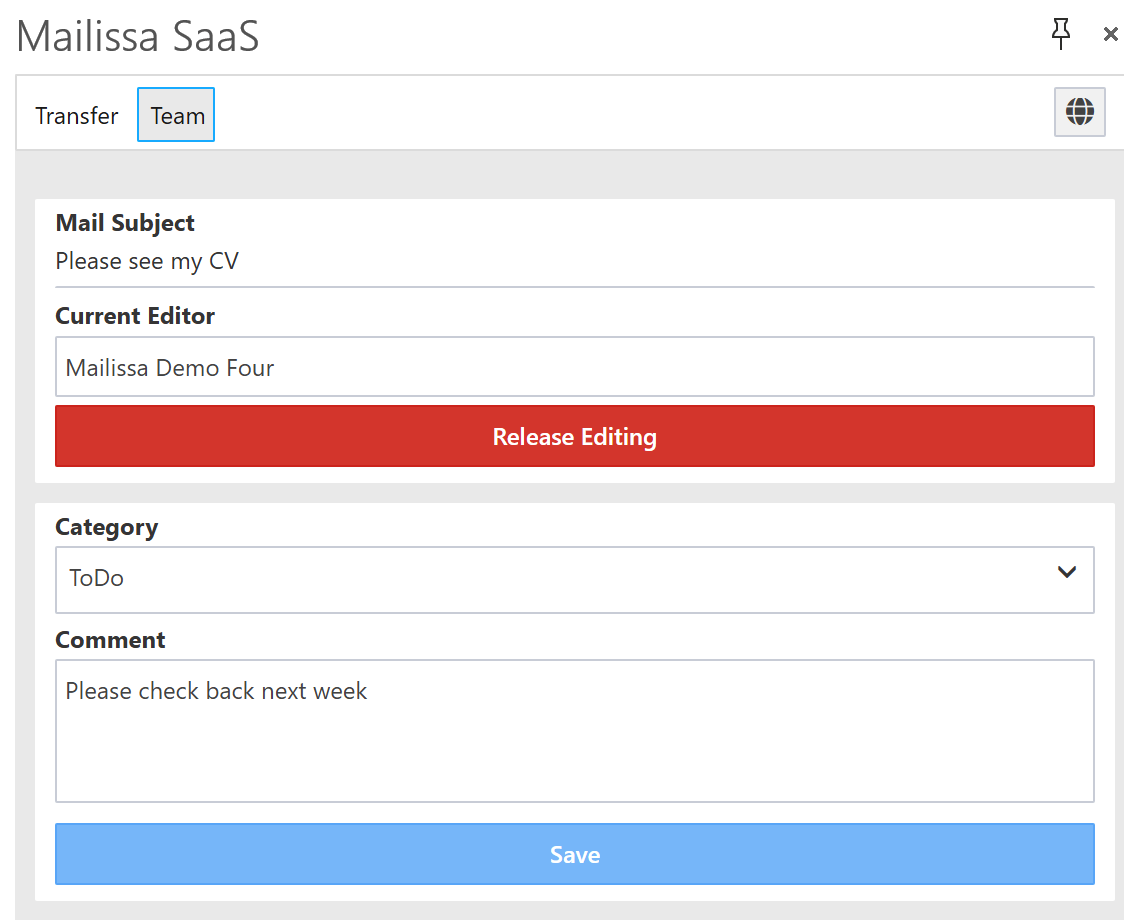
When you click on Save the comment is added to the history list. The same applies to every time you change the editor or select another category.
History#
