Installation#
Following, the different ways to install Mailissa are explained.
Outlook (Client and Web)#
Mailissa can be installed directly from Outlook. The Get add-ins button will take you directly to the store.

Now simply search for Mailissa and click Add. Mailissa is now added for your account!
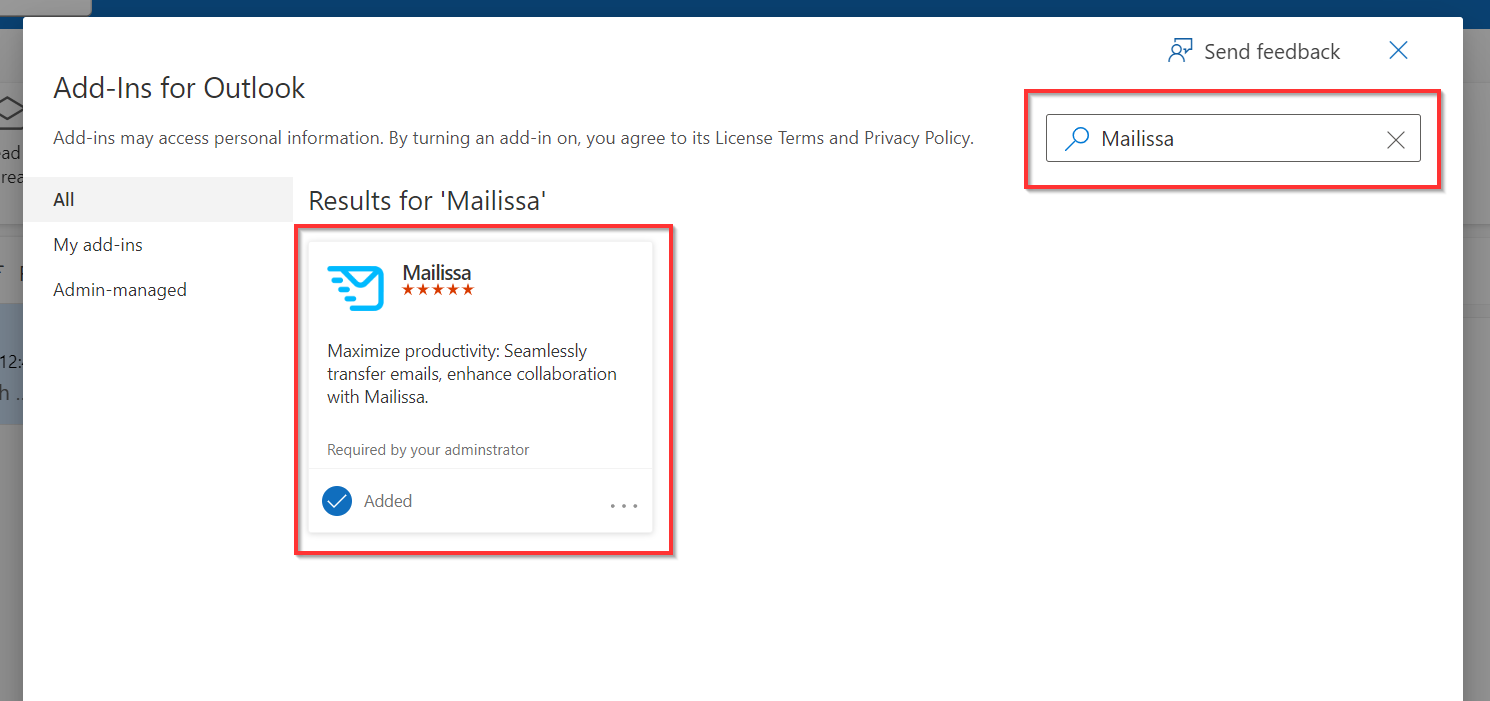
Via Microsoft App Source Store#
Mailissa can also be added via the general Microsoft App Source Store (for Office add-ins of all kinds). To do this, click on the following link:
Now click on Get it now*. Mailissa** is now added for your account!

Outlook for Mobile#
Mailissa can also be installed directly on your mobile device. To do this, click on the options button of a mail and click Add-Ins.

Now simply search for Mailissa and click on the +. Mailissa is now added for your account!


As admin#
Mailissa can also be set up as an administrator for multiple or all users in your M365 environment. To do this, follow the instructions we have written: