Mailissa Subscription Portal#
This website is your entry point to the world of Mailissa. On this portal you manage your account and all your subscriptions to our Mailissa services.
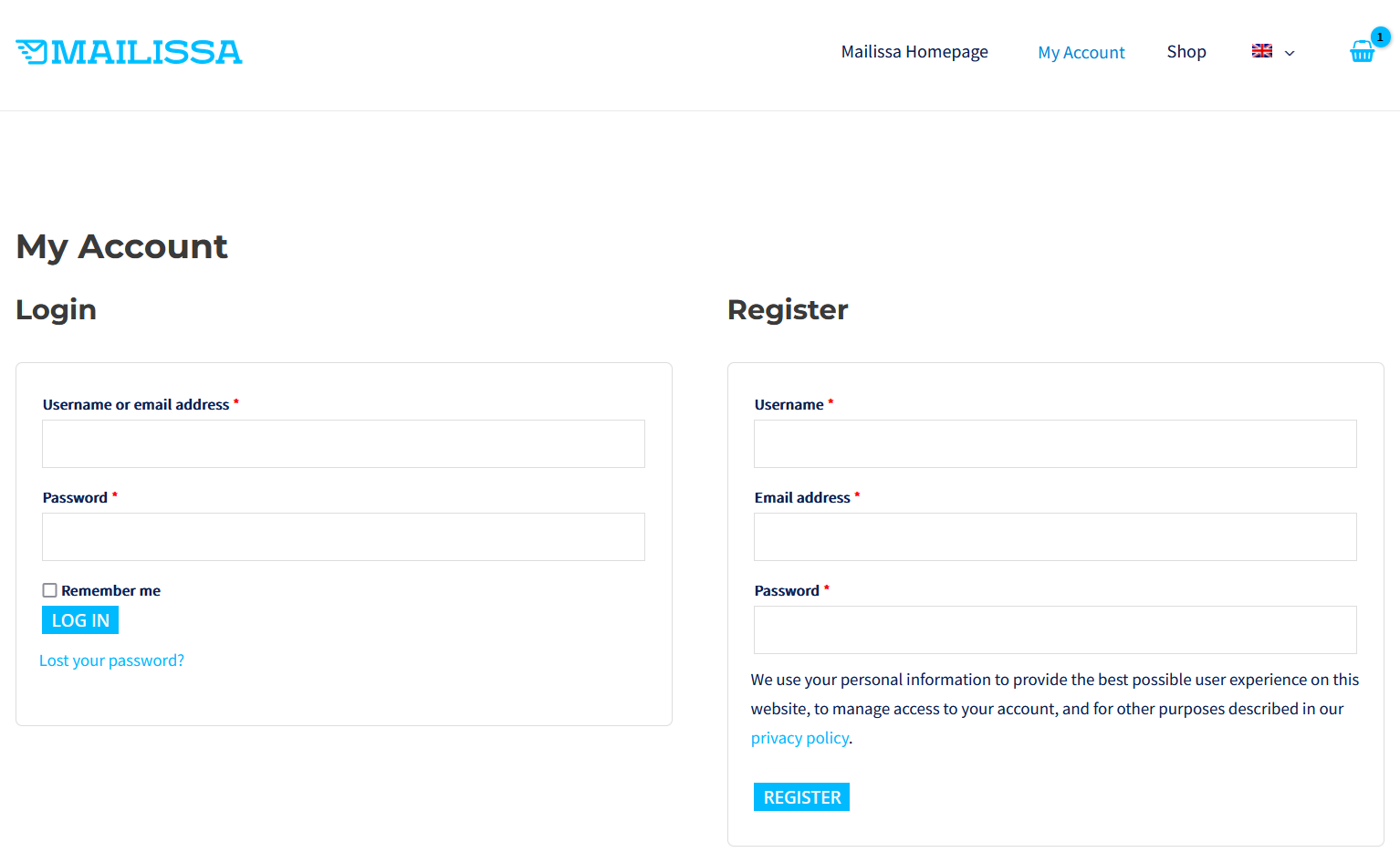
Registration#
If you are not registered yet, this will be your first step. You register with a custom user name (user ID) a valid e-mail address and a password.
Login with your user ID or the e-mail address and your password.
Shop#
Here you can find the different Mailissa Transfer Plans and the Mailissa Team license. The Mailissa Transfer Free Plan has a maximum of five users, everything else can be added without limit.
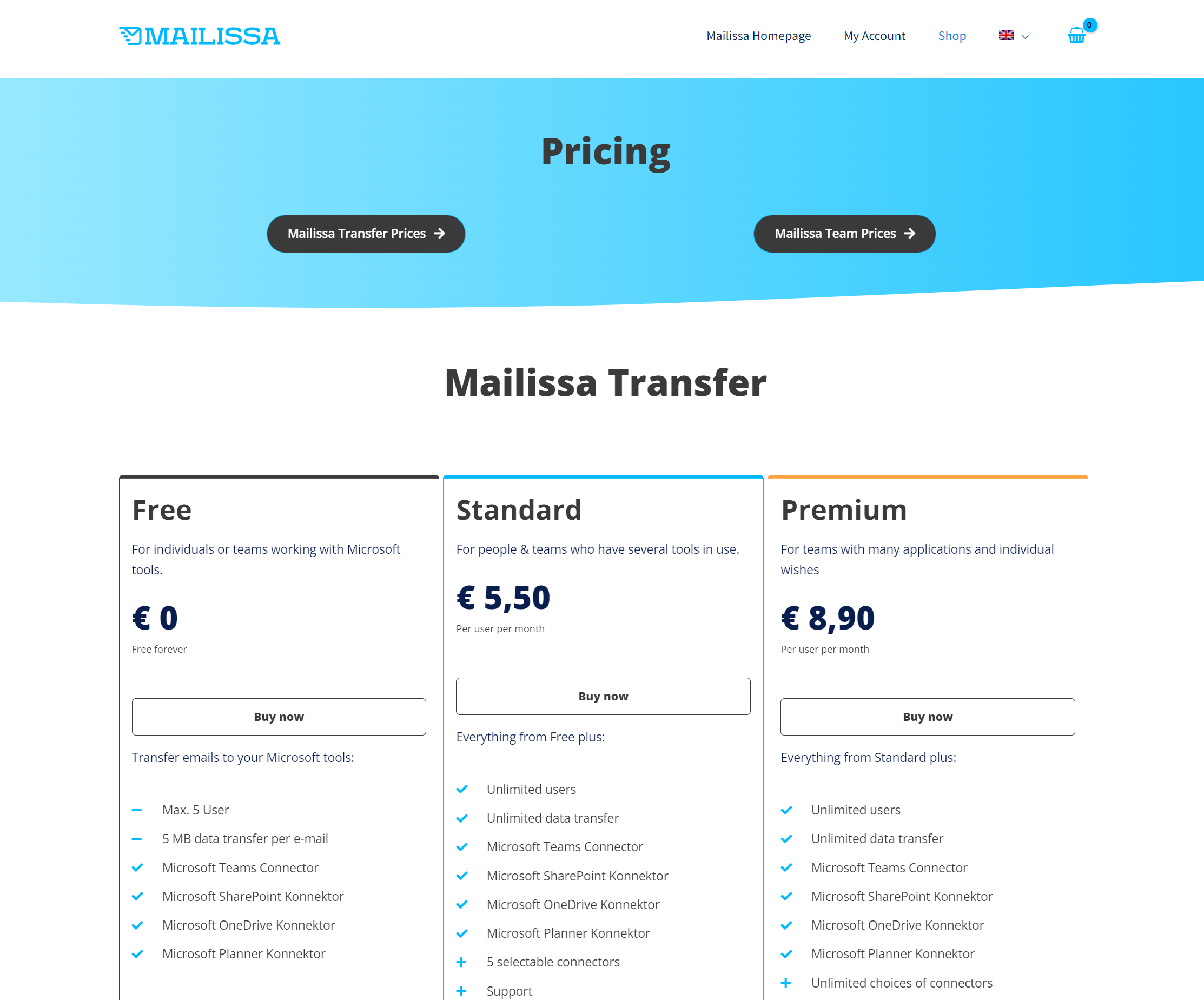
My Account#
Once you logged in, you will see your account page with the following sections.
Subscriptions#
This area shows all your active subscriptions to our services and the details are displayed as well:
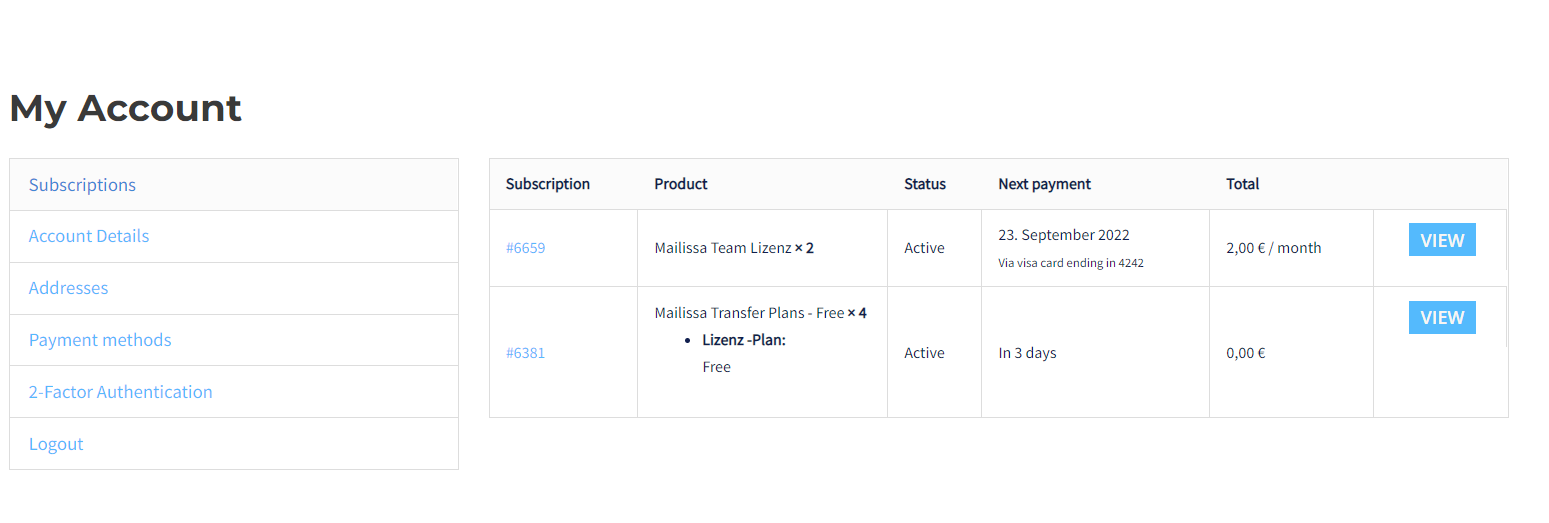
Change plan and amount of licenses#
If you want to change the licence plan and amount of licences you have to go to the My Account page. Then in the Subscription totals table click the UPGRADE OR DOWNGRADE button. In case you have more than one Subscription, you have to click on VIEW first. This action will open the detail view of the subscription. After clicking on the UPGRADE OR DOWNGRADE button you will be redirected to a new page where you can choose the plan and the new amount of licences.
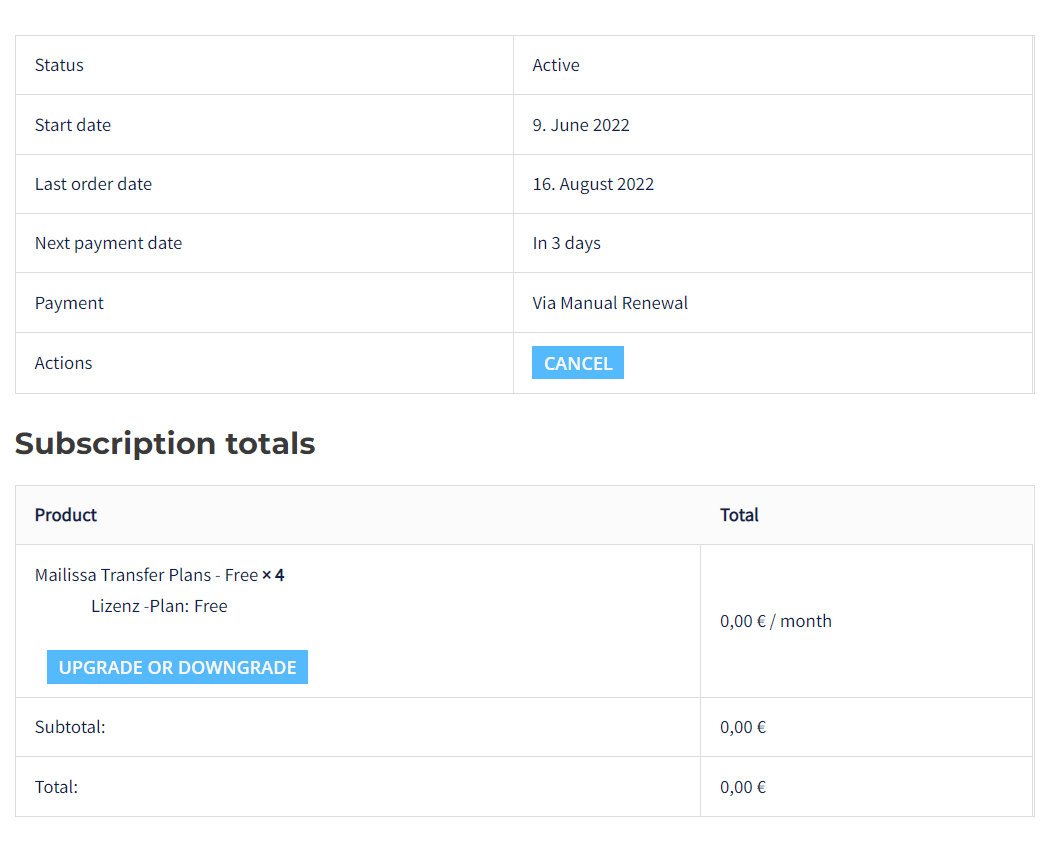
Remove Product#
To remove a subscription just open the details by clicking VIEW and then clicking CANCEL in the corresponding section. It will take a few days until the cancellation is executed. The status during this period will be Pending Cancellation.
Account Details#
In this area you can view and change your personal information and set a new password. If you leave the password fields blank, no password change will executed. Please make sure you have a strong password as it will be rejected otherwise.
Addresses#
In this area you can define a billing and a shipping address (if it differs from the billing address). As Mailissa is offered as a pure software service, physical shippings are not to expect.
Payment Methods#
Under the payment method menu you can view and change your payment options. Currently we are supporting a credit card or SEPA payment.
2-Factor Authentication#
In this area you can set a 2FA to strengthen the security of your user account.
Logout#
If you are finished using the Mailissa Portal, please consider to always logout from your account to avoid any abuse.