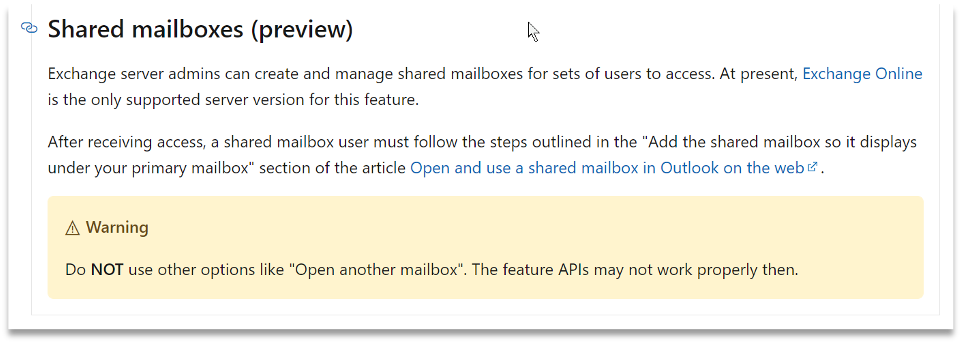Special considerations when using Mailissa within “Shared Mailboxes”#
In general it is possible to use Mailissa also in shared Mailboxes (Mailboxes without any license). Mailissa is then used in the context of the logged-in user.
When using Outlook in the browser (Outlook Web Access – OWA) there are two options accessing a shared mailbox:
- Adding the mailbox to the ‘folder’ section in the left handed pane
- Open the mailbox by using ‘Open another mailbox’
Microsoft does NOT recommend using the 2nd option as some APIs and also Addins (like Mailissa) ‘may not work properly’.
https://docs.microsoft.com/en-us/office/dev/add-ins/outlook/delegate-access